Smart POS

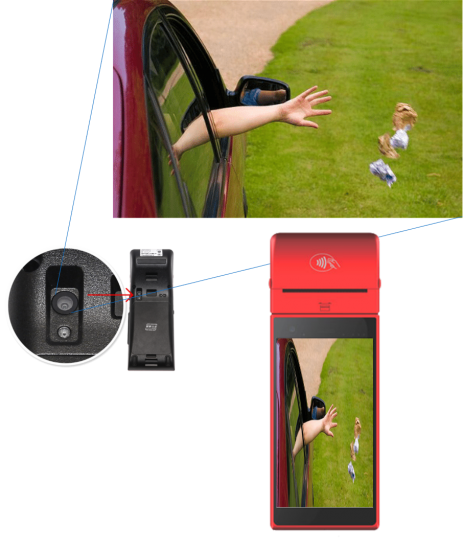
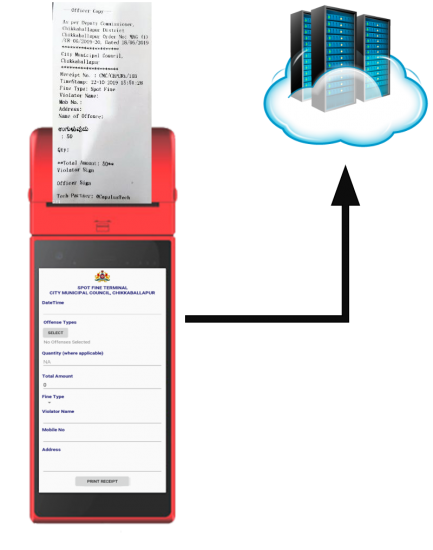
Previous
Next
How It Works..?
Smart POS is all in one solution for ticketing, spot fines and challans. ace is the new identity. Violations like littering, throwing waste in the open, dumping electronic waste, defacement of public places and use of banned plastic bags are becoming uncontrollable without legal intervention in India.
Through this initiative prefixed spot fines will be imposed on people who violate the guidelines and will make people more responsible towards their surroundings and make them take charge of the cleanliness around them and follow any other public guidelines. This legal step is in the hope that it will become a part of a larger system with social checks and bring a change in mindset of people. The application provides simple, quick and easy to use spot fine screen so that any layman can use the application to put spot fines and print receipts.
Predefined spot fine categories & prescribed amounts. Simple drop down options are provided to the device operator so that he can just select the violation category. The prescribed amount will be automatically displayed to him. Device operator cannot change the amount except in some exceptional cases. These Spot Fine categories and their amounts can be updated anytime in the cloud software by the administrator using his username and password.
Instant Print Receipt and sync to cloud software. For the all the spot fines, print instant receipt in the device and the receipts are automatically synced with cloud software for monitoring, administration and reporting purpose.
GPS Location of Spot Fine. The Smart POS also provides the exact GPS location of the place where the spot fine was put. This is submitted along with the receipt to the cloud software for further analysis and reporting.
Capture Photo from device as evidence of violation. The Smart POS application also provides an option to attach photo as evidence of violation. This photo will be submitted to cloud software along with the receipt.
Daily Summary in Device. There is a feature to display and print daily summary in the device app. This summarizes all the receipts generated, amounts collected in each receipts and total amount collected on that day. *Monthly summary can be generated in cloud software.
Offline Queue and Synchronization. In case there is no internet at the place of putting spot fine & printing receipt, the receipts are not submitted to the cloud software. Instead, they will be put in the receipt queue on device and it can be synced when there is internet connection.
Username & Password based Login. Each device will be provided with a username and password which should be entered during login. All communications with cloud software are authenticated with this username and password.